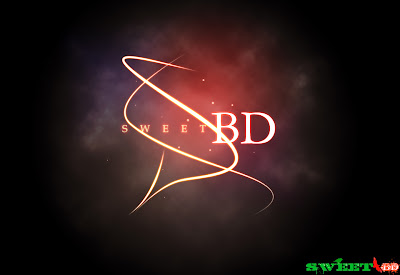Look what i found today in My Local Bengali Shops (East London)
i didn't know this was sold too, i was assuming people only make this at home but when i saw it i just had to take pic lolz
Well here is what it was....
Yes i saw "Mr Shutki" lolz
And a "Sylhety Lime Shutki"
We are a small IRC Network, we have people from all round the word, mostly from, Bangladesh, USA, UK, and Canada. Bangladeshi chat has gone to Voice and Flash chat but for some this IRC will never die, this old fashion text chat has its own meaning, people are still in Love with this IRC chat using mIRC Script, we in SweetBD have our own script so people are able to use colour and enjoy the chat.
Wednesday, 22 May 2013
Monday, 20 May 2013
Bangladesh Country Profile
Bangladesh Country Profile
By SweetBD
Original Source:
http://www.parjatan.gov.bd
If you ever wanted to experience the
living reality of the idiom 'when it rains, it pours', Bangladesh is the
place to be. During the yearly south Asian monsoon, almost all the
water collected by the Himalayas in Nepal, north/northeast India and
Bhutan transits through Bangladesh on its journey to the Bay of Bengal,
depositing life-giving minerals to the soil all along the Ganges Delta,
the largest river delta in the world. It is here that the mountains
literally crumble to the sea. This has resulted in Bangladesh's flatland
alluvial topography, which is the defining characteristic of the
country except in the hilly regions of the southeast and northeast. The
mighty Ganges and Brahmaputra rivers are called the Padma and the Jamuna
in Bangladesh, and both of these massive rivers join several other
smaller tributaries to eventually become the Lower Meghna, forming the
great Gangetic Delta. At its widest point near Bhola Island, the river
stretches to a yawning 12km-vide breadth on its final leg towards the
sca. Se-2n _`-cm a boat, the distinctions between land, river, ocean and
sky become decidedly uncertain.
As the
rivers have gradually shaped and reshaped this land, they have shaped
the destinies of its people. It would be a mistake to picture the
historic locations of Bangladesh's rivers according to current maps. For
instance, the Brahmaputra used to flow east of Dhaka's present location
before a major flood caused it to change course over a 30-year span
during the mid-18th century. Simultaneously, the Ganges has also
undergone similar changes, as it used to flow through West Bengal via
the Hooghly River (today much smaller than it used to be).
Nowhere
is this destiny more uncertain than in the country's two disaster-prone
areas. Firstly, the coast bordering the Bay of Bengal is vulnerable to
tidal surges from cyclones. Secondly, the country's char areas, or river
islands, are also extremely prone to seasonal flooding. These islands
lie mostly in the northern reaches of the Jamuna River of Rajshahi
Division; many inhabited islands are destroyed and reformed each year by
flooding. Despite the fact most of the islands are little more than
infertile sandbars, poverty forces millions of people to live on them
under the risk that their houses could be swept away each year.
In
the Lower Meghna region, another area of exposure lies directly
adjacent to the Bay of Bengal. Here, two processes of land loss and land
accretion happen simultaneously. While the Meghna tears away strips of
land beneath the villages each year, its decreasing speed causes it to
deposit massive amounts of Himalayan silt into the bay, forming new land
that becomes populated almost immediately despite the fact that the
precious land doesn't become fully fertile for years. Some geologists
even claim that Bangladesh is 'gaining landmass', putting the supposed
doomsday scenario of climate change into question.
Where
the land ends, the Bay of Bengal begins. Most of the sea adjacent to
Bangladesh is quite shallow, a result of sedimentation from the region's
mighty rivers. About 50km of the coast from the Sundarbans Forest is a
deep undersea canyon known as the 'Swatch-of-No-Ground', where the sea
floor drops to a depth of over 1,200m at some points. The swatch
transports nutrient-rich sediments from the continental shelf to the
deep-sea alluvial fan making up the bay. The abundance of these
nutrients results in a relatively abundant population of cetaceans at
the swatch.
In terms of forest cover, Bangladesh's
natural places are sadly few and far between. While the world's largest
mangrove forest at Sundarban remains protected, many of Bangladesh's
other national parks have not fared so well. Thankfully, with increasing
stability and economic development, conservation programmes are finally
starting to get off the ground.
As you start travelling eastward, Bangladesh's geographic portrait takes on a new perspective. While most of the country lies at or just above sea level, the flat landscape gives way to low undulating hills in the Chittagong Hill Tracts and the hilly regions of Sylhet, some of which climb to 1,000m above sea level. This landscape is the result of the Indian tectonic plate pushing up against the Asian landmass, the same phenomenon that has resulted in the creation of the Himalayas. Visits to this area offer an experience of the true diversity that Bangladesh possesses, both geographically and culturally.
As you start travelling eastward, Bangladesh's geographic portrait takes on a new perspective. While most of the country lies at or just above sea level, the flat landscape gives way to low undulating hills in the Chittagong Hill Tracts and the hilly regions of Sylhet, some of which climb to 1,000m above sea level. This landscape is the result of the Indian tectonic plate pushing up against the Asian landmass, the same phenomenon that has resulted in the creation of the Himalayas. Visits to this area offer an experience of the true diversity that Bangladesh possesses, both geographically and culturally.
Finally, the
region's last major significant geographical feature is a massive
120krn-long strip of beach lining tile internal eastern coastline of
Bangladesh, said to be the longest natural beach in the world (at 254km,
Brazil's Cassino Beach is longer, but according to the Guinness Book of
World Records, it is partly manmade). Starting at Cox's Bazaar, the
white sand stretches all the way down to the Teknaf Peninsula, poking up
again briefly at the coral reef island of St Martin's. Most of this
beach lies undeveloped except at Cox's Bazaar, where native mangrove
forests have long been replaced by jungles of hotels.
SweetBD.CoM
SweetBD.Net
SweetBD.Net
History of Bangladesh.
History of Bangladesh
By SweetBD
Original Source:
http://www.parjatan.gov.bd
The 13th and 15th Century
From the 13th century A.D. the Buddhists and Hindus were swamped by the flood of Muslim conquerors and the tide of Islam up to 18th century. Sometimes there were independent rulers like the Hussain Shahi and Ilyas Shahi dynasties, while at other times they ruled on behalf of the Imperial seat of Delhi.
From the 15th century, the Europeans, namely Portuguese, Dutch, French and British traders exerted an economic influence over the region. British political rule over the region began in 1757 A.D., when the last Muslim ruler of Bengal was defeated at Palassey. In 1947 the subcontinent was partitioned into India and Pakistan. Present Bangladesh became the Eastern Wing of the then Pakistan. But the movement for autonomy of East Pakistan started within a couple of years because of language and cultural differences and economic disparity between the two wings.
The Language Movement
The Language Movement of 1952 to recognize Bangla as a state language may be termed as the first step towards independence.
Political and economic deprivation of the Bengalees prompted Bangabandhu Sheikh Mujibur Rahman, the Father of the Nation, to put forward in 1966 his historic six points, the "Magna Carta" which in effect structured the foundation for East Pakistan's future independence.
The War of Liberation
In the 1970 elections, even though the Awami League emerged as the largest party in Pakistan Parliament, it was not allowed to form the government by the ruling military junta. In the backdrop of a non-cooperation movement launched against the military regime by Awami League.
Bangabandhu declared at a historic public meeting held at Ramna Race Course (renamed Suhrawardy Uddyan) on 7 March, 1971, attended by around 2 million people, "The struggle this tune is the struggle for freedom, the struggle this tune is the struggle for independence." It was a defacto declaration of independence.
Thus in a preplanned manner on 25th March 1971. The Pakistan army embarked on what may be termed as history's worst genocide. A military crackdown was ordered, and Bangabandhu Sheikh Mujib was arrested and taken away to West Pakistan. But just before he was arrested he sent out a call for the liberation war to begin. Known as the Declaration of (lie War of Independence, this hurriedly written historic document read as follows:
"Pak Army suddenly attacked EPR Base at Pilkhana, Rajarbagh Police Line and killing citizens. Street battles are going on in every street of Dacca. Chittagong. I appeal to the nations of the world for help. Our freedom fighters are gallantly fighting with the enemies to free the motherland. I appeal and order you all in the name of Almighty Allah to fight to the last drop of blood to liberate the country. Ask Police, EPR, Bengal Regiment and Ansar to stand by you and to fight. No compromise. Victory is ours. Drive out the enemies from the holy soil of motherland. Convey this message to all Awami League leaders, workers and other patriots and lovers of freedom. May Allah bless you. Joy Bangla".
Independence
After nine months of war, the Pakistani occupation forces surrendered in Dhaka on 16th December. 1971 after killing an estimated three million people. Due to the heroic resistance and supreme sacrifices of the valiant freedom fighters Bangladesh finally became an independent sovereign state.
Father of the Nation Bangahandhu Sheikh Mujibur Rahman was the founder- president of Bangladesh. He was subsequently assassinated on 15th August, 1975 by a group of conspirators.
From the 13th century A.D. the Buddhists and Hindus were swamped by the flood of Muslim conquerors and the tide of Islam up to 18th century. Sometimes there were independent rulers like the Hussain Shahi and Ilyas Shahi dynasties, while at other times they ruled on behalf of the Imperial seat of Delhi.
From the 15th century, the Europeans, namely Portuguese, Dutch, French and British traders exerted an economic influence over the region. British political rule over the region began in 1757 A.D., when the last Muslim ruler of Bengal was defeated at Palassey. In 1947 the subcontinent was partitioned into India and Pakistan. Present Bangladesh became the Eastern Wing of the then Pakistan. But the movement for autonomy of East Pakistan started within a couple of years because of language and cultural differences and economic disparity between the two wings.
The Language Movement
The Language Movement of 1952 to recognize Bangla as a state language may be termed as the first step towards independence.
Political and economic deprivation of the Bengalees prompted Bangabandhu Sheikh Mujibur Rahman, the Father of the Nation, to put forward in 1966 his historic six points, the "Magna Carta" which in effect structured the foundation for East Pakistan's future independence.
The War of Liberation
In the 1970 elections, even though the Awami League emerged as the largest party in Pakistan Parliament, it was not allowed to form the government by the ruling military junta. In the backdrop of a non-cooperation movement launched against the military regime by Awami League.
Bangabandhu declared at a historic public meeting held at Ramna Race Course (renamed Suhrawardy Uddyan) on 7 March, 1971, attended by around 2 million people, "The struggle this tune is the struggle for freedom, the struggle this tune is the struggle for independence." It was a defacto declaration of independence.
Thus in a preplanned manner on 25th March 1971. The Pakistan army embarked on what may be termed as history's worst genocide. A military crackdown was ordered, and Bangabandhu Sheikh Mujib was arrested and taken away to West Pakistan. But just before he was arrested he sent out a call for the liberation war to begin. Known as the Declaration of (lie War of Independence, this hurriedly written historic document read as follows:
"Pak Army suddenly attacked EPR Base at Pilkhana, Rajarbagh Police Line and killing citizens. Street battles are going on in every street of Dacca. Chittagong. I appeal to the nations of the world for help. Our freedom fighters are gallantly fighting with the enemies to free the motherland. I appeal and order you all in the name of Almighty Allah to fight to the last drop of blood to liberate the country. Ask Police, EPR, Bengal Regiment and Ansar to stand by you and to fight. No compromise. Victory is ours. Drive out the enemies from the holy soil of motherland. Convey this message to all Awami League leaders, workers and other patriots and lovers of freedom. May Allah bless you. Joy Bangla".
Independence
After nine months of war, the Pakistani occupation forces surrendered in Dhaka on 16th December. 1971 after killing an estimated three million people. Due to the heroic resistance and supreme sacrifices of the valiant freedom fighters Bangladesh finally became an independent sovereign state.
Father of the Nation Bangahandhu Sheikh Mujibur Rahman was the founder- president of Bangladesh. He was subsequently assassinated on 15th August, 1975 by a group of conspirators.
Friday, 17 May 2013
Mon valo nai. Mon valo nei. WwW.SweetBD.CoM
Mon Valo Nai - Fuad ft. Sara
Mon valo nei (Topu)
Mon Valo Nai ft Fuad
Mon valo nai Topu other
Sunday, 12 May 2013
Bangladesh Very Old Pictures 3 www.sweetbd.com
Even more Pictures of Bangladesh from very old age
011 An unidentified street in Dhaka - 1872
012 Chowk Bazar Dhaka -1885
013 Tongi Bridge on the river Turag - 1885
011 An unidentified street in Dhaka - 1872
012 Chowk Bazar Dhaka -1885
013 Tongi Bridge on the river Turag - 1885
014 Deer park of the Nawabs Dhaka- 1875
015 Buriganga Riverside - 1880
016 Narinda Christian Graveyard 1875
017 Steel Bridge on Dholai Khal - 1904
018 River Padma - 1860
019 A Bangladeshi Village - 1860
020 A group of Bangladeshi village people - 1860
021 Goral River, Kushtia - 1860
www.sweetbd.net
Bangladesh Very Old Pictures 2 www.sweetbd.com
Here are some very Old Pictures of Bangladesh.
006 NorthBook Hall - 1904
007 A British Officer's Mess, Dhaka - 1934
008 Dhaka College- 1872
009 Pari Bibir Majar - 1904
010 A Scene of purana paltan - Dhaka, 1875
www.sweetbd.net
Bangladesh Very Old Pictures www.sweetbd.com
001 Ramna Gate - 1901
002 Chowk Bazar Mor - 1904
003 Dhaka College - 1904
004 Laalbag Kella - 1872
005 Mitford Hospital - 1904
www.sweetbd.net
Thursday, 9 May 2013
IRC Users Commands
IRC Users Commands
*** NICK Command ***
Changes your "Online Identity" on a server. All those in the channel you are in will be
alerted of your nickname change.
Syntax: NICK <new nickname>
Example: NICK hAtbLaDe1
*** WHOIS Command ***
Shows information about the user in question, such as their "Name", channels they are
currently in, their hostmask, etc.
Syntax: WHOIS <user>
Example: WHOIS hAtbLaDe
*** WHO Command ***
Searches User Information (-i users only) for supplied information. IRCops are able to
search +i users & can use masks only. When used on a channel , it will give a list of
all the non-invisible users on that channel.
Syntax: WHO <mask>
WHO <nickname>
WHO <#channel>
WHO 0 o (Lists all Online IRC Operators currently online and not +i)
Example: WHO *.aol.com
WHO *Bot*
WHO #UnrealIRCd
*** WHOWAS Command ***
Retrieves previous 'WHOIS' information for users no longer connected to the server.
Syntax: WHOWAS <nickname>
WHOWAS <nickname> <max number of replies>
Example: WHOWAS hAtbLaDe
*** NAMES Command ***
Provides a list of users on the specified channel.
Syntax: NAMES <channel>
Example: NAMES #Support
*** ISON Command ***
Used to determine of a certain user or users are currently on the IRC server based upon
their nickname.
Syntax: ISON <user> <user2> <user3> <user4>
Example: ISON hAtbLaDe NickServ ChanServ OperServ MemoServ
*** JOIN Command ***
Used to enter one or more channels on an IRC server. All occupants of the channel will be
notified of your arrival. JOIN with 0 as a parameter makes you Part all channels.
Syntax: JOIN <chan>,<chan2>,<chan3>
JOIN 0 (Parts all channels)
Example: JOIN #Support
JOIN #Support,#Lobby
*** PART Command ***
Used to part (or leave) a channel you currently occupy. All those in the channel will be
notified of your departure.
Syntax: PART <chan>,<chan2>,<chan3>,<chan4>
Example: PART #Support
PART #Lobby,#Support
*** MOTD Command ***
Displays the Message Of The Day.
Syntax: MOTD
MOTD <server>
*** RULES Command ***
Reads the ircd.rules file and sends the contents to the user.
Syntax: RULES
RULES <server>
*** LUSERS Command ***
Provides Local and Global user information (Such as Current and Maximum user count).
Syntax: LUSERS
*** MAP Command ***
Provides a "Network Map" of the IRC network. Mainly used for routing purposes.
Syntax: MAP
*** QUIT Command ***
Disconnects you from the IRC server. Those in the channels you occupy will be notified of
your departure. If you do not specify a reason, your nickname becomes the reason.
Syntax: QUIT <reason>
Example: QUIT Leaving!
*** PING Command ***
The PING command is used to test the presence of an active client or
server at the other end of the connection. Servers send a PING
message at regular intervals if no other activity detected coming
from a connection. If a connection fails to respond to a PING
message within a set amount of time, that connection is closed. A
PING message MAY be sent even if the connection is active.
Note that this is different from a CTCP PING command..
Syntax: PING <server> <server2>
Example: PING irc.fyremoon.net
PING hAtbLaDe
PING hAtbLaDe irc2.dynam.ac
*** PONG Command ***
PONG message is a reply to ping message. If parameter <server2> is
given, this message will be forwarded to given target. The <server>
parameter is the name of the entity who has responded to PING message
and generated this message.
Syntax: PONG <server> <server2>
Example: PONG irc.fyremoon.net irc2.dynam.ac
(PONG message from irc.fyremoon.net to irc2.dynam.ac).
*** VERSION Command ***
Provides version information of the IRCd software in usage.
Syntax: VERSION
VERSION <server>
*** STATS Command ***
Provides certain Statistical information about the server
Syntax: STATS <flags>
Example: STATS u
### Stats Flags ###
k = Lists all the current K:Lines, Z:Lines (Banned hosts/IP) & E:Lines (K:Line exceptions)
g = Lists all the current G:Lines (Banned hosts) & Shuns
E = Lists all the current E:Lines (K:Line Exceptions)
f = Lists all the current F:lines (Filename masks on DCCDENY)
O = Lists all the current O:Lines (IRC Operator Lines)
Q = Lists all the current Q:Lines (Forbidden Nicks)
C = Lists all the current C/N:Lines (Servers to connect or accept connects from)
H = Lists all the current H:Lines (Hub Lines) & L:Lines (Leaf Lines)
n = Lists all the current n:Lines (GECOS Deny)
V = Lists all the current VHost lines
T = Lists all the current T:Lines (Specific MOTD/Rules Lines)
Y = Lists all the current Y:Lines (Connection classes)
U = Lists all the current U:Lines (Usually Services)
v = Lists all the current V:Lines (Version Deny)
D = Lists all the current D:Lines (Disallow Lines-Oper & Server Orig Connects)
d = Lists all the current d:Lines (Disallow Lines-Autoconnects)
e = Lists all the current e:Lines (Proxy scan exempt IPs)
I = Lists all the current I:Lines (Client auth Lines)
F = Lists all the current F:Lines (DCCDENY Lines)
r = Lists all Channel Restrict lines
N = Lists the Network Configuration report
S = Gives the Dynamic Configuration report
W = Gives the current Server Load
q = Lists all the SQLINEed Nicks
u = Server Uptime
m = Gives the Server command list
z = Gives Misc Server Information
s = Returns the scache and NS numbers
t = Returns Misc Info
L = Information about current server connections
*** LINKS Command ***
Lists all of the servers currently linked to the network.
Syntax: LINKS
*** ADMIN Command ***
Provides Administrative information regarding the server.
Syntax: ADMIN <server>
*** USERHOST Command ***
Returns the userhost of the user in question. Usually used by scripts or bots to retrieve
userhost information.
Syntax: USERHOST <nickname>
Example: USERHOST hAtbLaDe
*** TOPIC Command ***
Sets/Changes the topic of the channel in question, or just display the current Topic.
Syntax: TOPIC <channel>
TOPIC <channel> <topic>
Example: TOPIC #operhelp
TOPIC #Lobby Welcome to #Lobby!!
*** INVITE Command ***
Sends a user an invitation to join a particular channel. You must be an Operator on the
channel in order to invite a user into it.
Syntax: INVITE <user> <channel>
Example: INVITE hAtbLaDe #Support
*** KICK Command ***
Removes a user from a channel. Can only be used by Operators or Half-Ops. If no reason is
specified, your nickname becomes the reason.
Syntax: KICK <channel>[,<channel2>..] <user>[,<user2>..] <reason>
Example: KICK #Lobby foobar Language!
KICK #Lobby,#OperHelp Lamer23,Luser12 Lamers!
*** AWAY Command ***
Sets your online status to "Away".
Syntax: AWAY <reason> (Marks you as 'Away' with the reason given)
AWAY (Un-marks you as 'Away')
Example: AWAY Lunch time!
*** WATCH Command ***
Watch is a new notify-type system in UnrealIRCd which is both faster
and uses less network resources than any old-style notify
system. The server will send you a message when any nickname
in your watch list logs on or off.
The watch list DOES NOT REMAIN BETWEEN SESSIONS - you (or your
script or client) must add the nicknames to your watch list every
time you connect to an IRC server.
Syntax : WATCH +nick1 +nick2 +nick3 (Add nicknames)
WATCH -nick (Delete nicknames)
WATCH (View the watchlist)
*** HELPOP Command ***
HelpOp is a new system of getting IRC Server help. You type either
/HELPOP ? <help system topic> or /HELPOP ! <question>
The "?" in /HELPOP means query the help system and if you get no
response you can choose '!' to send it to the Help Operators online
Using neither ? nor ! will mean the command will be first queried
within the help system and if no match if found , it will be
forwarded to the help operators.
Example: HELPOP ?CHMODES (Channel Modes Help)
HELPOP ?UMODES (User Mode Help)
*** LIST Command ***
Provides a complete listing of all channels on the network. If a search string is
specified, it will only show those matching the search string.
Syntax: LIST <search string>
Example: LIST
LIST *ircd*
New extended /LIST command options are supported. To use these
features, you will likely need to prefix the LIST command with
/QUOTE to avoid your client interpreting the command.
Usage: /QUOTE LIST options
If you don't include any options, the default is to send you the
entire unfiltered list of channels. Below are the options you can
use, and what channels LIST will return when you use them.
>number List channels with more than <number> people.
<number List channels with less than <number> people.
C>number List channels created between now and <number> minutes ago.
C<number List channels created earlier than <number> minutes ago.
T>number List channels whose topics are older than <number> minutes
(Ie., they have not changed in the last <number> minutes.
T<number List channels whose topics are newer than <number> minutes.
*mask* List channels that match *mask*
!*mask* List channels that do not match *mask*
NOTE : C & T parameters do not exist in Unreal 3.1.1-Darkshades.
LIST defaults to sending a list of channels with 2 or more members,
so use the >0 option to get the full channel listing.
*** PRIVMSG/NOTICE Command ***
PRIVMSG and NOTICE, which are used internally by the client for
/msg and /notice, in UnrealIRCd support two additional formats:
/msg @#channel <text> will send the text to channel-ops on the
given channel only. /msg @+#channel <text> will send the text
to both ops and voiced users on the channel. While some clients
may support these as-is, on others (such as ircII), it's necessary
to use /quote privmsg @#channel <text> instead. You can also use
% to signify HalfOps on the channel.
Syntax: MSG <nick>,<nick2>,<nick3>,<nick4> :<text>
Example: PRIVMSG hAtbLaDe :Hello.
PRIVMSG hAtbLaDe,Hatter,GoodBot :Hello everyone!
The format for the NOTICE command is the same as above.
**** KNOCK Command ****
For channels which are invite only, you can "Knock" on the channel to request an invite.
The following criteria must be met :
- Channel is not +K (No knocks)
- Channel is not +I (No invites!)
- You're not banned!
- And you are not already there
Syntax: KNOCK <channel> <message>
Example: KNOCK #secret_chan I'm an op, let me in!
*** SETNAME Command ***
Allows users to change their 'Real name'
directly online at IRC without reconnecting
Syntax: SETNAME <New Real Name>
*** VHOST Command ***
Hides your real hostname with a virtual hostname provided by the IRC server , using SetHost.
Synatx: VHOST login password
Example: VHOST IWant newhost
*** MODE Command ***
Sets a mode on a Channel or User.
UnrealIRCd has got some new Channel & User modes.
Syntax: MODE <channel/user> <mode>
Example: MODE #Support +tn
MODE #Support +ootn hAtbLaDe cb
### Channel Modes ###
p = Private channel
s = Secret channel
i = Invite-only allowed
m = Moderated channel, noone can speak except users with mode +voh
n = No messages from outside channel
t = Only channel operators may set the topic
r = Channel is registered
R = Requires a registered nickname to join the channel
c = No ANSI color can be sent to the channel (ColourBlock)
q = Channel owner
(*)Q = No kicks able in channel unless by U:Lines
O = IRCop only channel (Setable by IRCops)
A = Administrator only channel (Setable by Admins)
K = /Knock is not allowed
V = /Invite is not allowed
S = Strip all incoming colours away
l <number of max users> = Channel may hold at most <number> of users
b <nick!user@host> = Bans the nick!user@host from the channel
k <key> = Needs the channel key to join the channel
o <nickname> = Gives operator status to the user
v <nickname> = Gives voice to the user (May talk if chan is +m)
L <chan2> = If +l is full, the next user will auto-join <chan2>
a <nickname> = Gives protection to the user (No kick/drop)
e <nick!user@host> = Exception ban - If someone matches it
they can join even if a ban matches them
(**)h <nickname> = Gives halfop status to the user
f [*]<lines>:<seconds> = Flood protection, if the * is given a user will
be kick banned when they send <lines> in <seconds>
If * is not given they are just kicked
H = No +I users may join that channel. (Setable by Admins).
N = No nickname changes are permitted in the channel.
^ = Reports Channel modes in bitstring.
(Only exists in Development Versions i.e #define DEVELOP)
G = Makes the channel G Rated. Any words in badwords.channel.conf
are replaced with <censored> in channel messages.
u = "Auditorium". Makes /names and /who #channel only show @'s
C = No CTCPs allowed in the channel.
z = Only Clients on a Secure Connection (SSL) can join.
(*) Channel mode +Q
This is the 'peace' mode. Noone can kick each other
except by U:Lines. Bans can be placed though.
(**) Channel halfops (+h)
If you are marked as halfop (% in /names) you can do:
- Set topic
- Kick non-ops
- Set modes +vmntibe
### User Modes ###
O = Local IRC Operator o = Global IRC Operator i = Invisible (Not shown in /who searches) w = Can listen to wallop messages g = Can read & send to globops, and locops h = Available for help s = Can listen to server notices k = See's all the /KILL's which were executed S = For services only. (Protects them) a = Is a Services Administrator A = Is a Server Administrator N = Is a Network Administrator T = Is a Tech Admininistator C = Is a Co Administrator c = See's all Connects/Disconnects on local server f = Listen to flood alerts from server r = Identifies the nick as being registered x = Gives the user hidden hostname e = Can listen to server messages sent to +e users b = Can read & send to chatops W = (IRC Operators only) Lets you see when people does a /whois on you q = (Services Admins only) Only U:lines can kick you B = Marks you as being a Bot F = Lets you recieve far Connect notices & Local notices. I = Invisible Join/Part. Makes you being hidden at channels H = (IRC Operators only) Hide IRC Operator status in /who and /whois d = Makes it so you can not recieve channel messages v = Receive infected DCC send rejection notices t = Says that you are using a /vhost G = Filters out all bad words (badwords.message.conf) in messages with <censored> z = Marks the client as being on a Secure Connection (SSL).
*** CREDITS Command ***
This command will list the credits to all the people who helped create UnrealIRCd
Syntax: CREDITS
CREDITS <server>
*** DALINFO Command ***
This command will list the Credits that the Dreamforge IRCd team/the IRCd developers
from the start when IRCd got developed
Syntax: DALINFO
DALINFO <server>
*** LICENSE Command ***
This command shows the GNU License Which is hard-coded into the IRCd
Syntax: LICENSE
LICENSE <server>
*** TIME Command ***
Lists the current Server Date and Time.
Syntax: TIME
TIME <server>
*** BOTMOTD Command ***
Lists the IRCd Bot Message Of The Day
Syntax: BOTMOTD
BOTMOTD <server>
*** SILENCE Command ***
Ignores messages from a user or list of users at the Server itself.
Syntax: SILENCE +<nickname> (Adds a nickname to SILENCE list).
SILENCE -<nickname> (Removes a nickname from the SILENCE list).
SILENCE (Lists the current SILENCE list)
*** IDENTIFY Command ***
An alias to allow you to identify to NickServ or ChanServ with your password.
If it cannot find NickServ or ChanServ , it will report services as down.
Syntax: IDENTIFY <password> (Identify to NickServ)
IDENTIFY #<channel> <password> (Identify to ChanServ as Founder of #channel)
IRC Operator Commands
*** OPER Command ***
Attempts to give a user IRC Operator status.
Syntax: OPER <uid> <password>
Example: OPER hAtbLaDe foobar234
*** WALLOPS Command ***
Sends a "Message" to all those with the umode +w. Only IRCops can send wallops,
while anyone can view them.
Syntax: WALLOPS <message>
*** GLOBOPS Command ***
Sends a global "Message" to all IRCops. Only viewable by IRCops
(unlike WALLOPS, which can be viewed by normal users).
Syntax: GLOBOPS <message>
Example: GLOBOPS Going to be akilling those clones...
*** CHATOPS Command ***
GLOBOPS is usually reserved for important network information. Therefore, for Oper Chat,
CHATOPS was invented. IRCops with the +c flag enabled will be able to send/receive CHATOPS messages.
Syntax: CHATOPS <message>
Example: CHATOPS How's everyone doing today?
*** LOCOPS Command ***
Similar to GLOBOPS, except only received by those IRCops local to your server.
Syntax: LOCOPS <message>
Example: LOCOPS Going to be adding a temp k:line for that user...
*** ADCHAT Command ***
This command sends to all Admins online
Only for Admins. This is a ChatOps style command
Syntax: ADCHAT <text>
Example: ADCHAT Hey guys!
*** NACHAT Command ***
This command sends to all NetAdmins & TechAdmins online
Only for Net/Techadmins. This is a ChatOps style command
Syntax: NACHAT <text>
Example: NACHAT Hey guys!
*** TECHAT Command ***
This command sends to all TechAdmins online
Only for Net/Techadmins. This is a ChatOps style command
Syntax: TECHAT <text>
Example: TECHAT Hey guys!
*** KILL Command ***
Forcefully Disconnects a user from an IRC Server.
IRC Operators only.
Syntax: KILL <user> <reason>
Example: KILL Clone5 Cloning is not allowed
*** KLINE Command ***
"Bans" a hostmask from connection to the IRC server.
The user can however connect to other servers on the network !!
IRC Operators only.
Syntax: KLINE <hostmask> <reason>
Example: KLINE *@*.aol.com Abuse
*** UNKLINE Command ***
Removes a k:line from the server.
IRC Operators only.
Syntax: UNKLINE <hostmask>
Example: UNKLINE *@*.aol.com
*** ZLINE Command ***
Disables all access to the IRC server from a specified IP.
The IP can however connect to other servers on the network !!
IRC Operators only.
Syntax: ZLINE <ip> :reason
Example: ZLINE 127.0.0.1 :Localhost
*** UNZLINE Command ***
Removes a currently active z:Line.
IRC Operators only.
Syntax: UNZLINE <ip>
Example: UNZLINE 127.0.0.1
*** GLINE command ***
This command provides timed G:Lines. If you match
a G:Line you cannot connect to ANY server on the
IRC network. A time of 0 in the GLINE makes it permanent (Never Expires).
In Unreal 3.1.1 you may also specify the time in the format 1d10h15m30s.
IRC Operators only.
Syntax: GLINE <user@host mask> <seconds to be banned> :<reason> (Adds a G:line for user@host)
GLINE -<user@host mask> (Removes a G:line for user@host)
Example: GLINE *@*.dal.net 900 :Spammers (Adds a 15 min G:line)
GLINE *@*.dal.net 1d5h :Spammers (Adds a 29 hour G:line)
*** SHUN Command ***
Prevents a user from executing ANY command except ADMIN and respond to Server Pings.
This effectively prevents them from doing anything on the server.
A time of 0 on the SHUN makes it permanent (Never Expires).
In Unreal 3.1.1 you may also specify the time in the format 1d10h15m30s.
IRC Operators only.
Syntax : SHUN <nickname> <time> :<Reason> (Shun the nickname for time)
SHUN +<user@host> <time> :<Reason> (Shun the user@host for time)
SHUN -<user@host> (Removes the SHUN for user@host)
SHUN (View the current SHUN list)
Example : SHUN +foobar@aol.com 600 :Spamming (Shuns foobar@aol.com for 10 mins for Spamming)
SHUN +foobar@aol.com 1d6h :Spamming (Adds a 30 hour SHUN)
*** GZLINE Command ***
This command provides timed global Z:line. If you match a Global Z:Line you cannot
connect to ANY server on the IRC network
A time of 0 in the GZLINE makes it permanent (Never Expires).
You may also specify the time in the format 1d10h15m30s.
IRC Operator only command.
Syntax: GZLINE <user@host mask> <seconds to be banned> :<reason>
(Adds a Global Z:line for user@host)
GZLINE -<user@host mask> (Removes a Global Z:line for user@host)
Example: GZLINE *@*.dal.net 900 :Spammers (Adds a 15 min Global Z:line)
GZLINE *@*.dal.net 1d5h :Spammers (Adds a 29 hour Global Z:line)
*** TKLINE Command ***
This command provides timed K:Lines. If you match a time K:Line you cannot
connect to the server until the time has expired
A time of 0 in the TKLINE makes it permanent (Never Expires).
You may also specify the time in the format 1d10h15m30s.
IRC Operator only command.
Syntax: TKLINE <user@host mask> <seconds to be banned> :<reason>
(Adds a Timed K:line for user@host)
TKLINE -<user@host mask> (Removes a Timed K:line for user@host)
Example: TKLINE *@*.dal.net 900 :Spammers (Adds a 15 min Timed K:line)
TKLINE *@*.dal.net 1d5h :Spammers (Adds a 29 hour Timed K:line)
*** TZLINE Command ***
This command provides timed G:Lines. If you match a Timed Z:Line you cannot
connect to the server until the time has expired
A time of 0 in the TZLINE makes it permanent (Never Expires).
You may also specify the time in the format 1d10h15m30s.
IRC Operator only command.
Syntax: TZLINE <user@host mask> <seconds to be banned> :<reason>
(Adds a Timed Z:line for user@host)
TZLINE -<user@host mask> (Removes a Timed Z:line for user@host)
Example: TZLINE *@*.dal.net 900 :Spammers (Adds a 15 min Timed Z:line)
TZLINE *@*.dal.net 1d5h :Spammers (Adds a 29 hour Timed Z:line)
*** AKILL Command *** (Use Services AKILL Instead)
Adds an Autokill for the specific host mask. This prevents any user from that
hostmask from connecting to the network.
Services Admin & above only ..
Syntax : AKILL <user@host> :<Reason>
Example : AKILL foo@aol.com :Spammers!
*** RAKILL Command *** (Use Services
AKILL Instead)
Removes an AKILL set by an IRC Operator or Services.
Services Admin & above only ..
Syntax : RAKILL <user@host>
*** REHASH Command ***
Prompts the server to reread the configuration files.
IRC Operators only.
Syntax: REHASH <servername> -<flags>
REHASH -<flags>
If servername and flags are not specified this rehashes the ircd.conf , removing
any temporary k:lines.
If servername is specified, this is used to rehash config files on servername
Only TechAdmins and NetAdmins may specify a server name
The flags are used to rehash other config files, valid flags are:
-dccdeny - Rehashes dccdeny.conf
-dynconf - Rehashes UnrealIRCd Config and Network file
-restrict - Rehashes chrestrict.conf
-vhost - Rehashes vhost.conf
-motd - Rehashes all MOTD files and RULES files (including T:lines)
-opermotd - Rehashes the OPERMOTD
-botmotd - Rehashes the BOTMOTD
-garbage - Force garbage collection
-badwords - Rehashes the badwords config.
*** RESTART Command ***
Kills and restarts the IRC daemon, disconnecting all users currently on that server.
IRC Operators only.
Syntax: RESTART
RESTART <password>
RESTART <server> <password>
*** DIE Command ***
Kills the IRC daemon, disconnecting all users currently on the current server.
IRC Operators only.
Syntax: DIE
DIE <password>
*** LAG Command ***
This command is like a Sonar or Traceroute for IRC servers
You type in /LAG irc.fyremoon.net and it will
reply from every server it passes with time and so on
Useful for looking where lag is and optional TS future/past travels
Syntax: LAG <servername>
*** SETHOST Command ***
This command is so you can change your
Virtual host (hiddenhost) to everything you want to,
Except special characters.
IRC Operators only.
Syntax: SETHOST <new hostname>
Example: SETHOST microsoft.com
*** SETIDENT Command ***
With this command you can change your Ident (username).
IRC Operators only.
Syntax: SETIDENT <new ident>
Example: SETIDENT root
*** CHGHOST Command ***
Changes the hostname of a user currently on the IRC network.
IRC Operators only.
Syntax: CHGHOST <nick> <host>
Example: CHGHOST hAtbLaDe code.slashdot.org
*** CHGIDENT Command ***
Changes the ident of a user currently on the IRC network.
IRC Operators only.
Syntax: CHGIDENT <nick> <ident>
Example: CHGIDENT hAtbLaDe FreeBSD
*** CHGNAME Command ***
Changes the "IRC Name" (or "Real Name") of a user currently on the IRC network.
IRC Operators only.
Syntax: CHGNAME <nick> <name>
Example: CHGNAME hAtbLaDe TechAdmin on SomeNet
*** SQUIT Command ***
Disconnects an IRC Server from the network
IRC Operators only.
Syntax: SQUIT <server>
Example: SQUIT leaf.*
*** CONNECT Command ***
Links another IRC server to the one you are currently on. Remote connections are also
possible.
IRC Operators only.
Syntax: CONNECT <server>
CONNECT <hub> <port> <leaf>
Example: CONNECT leaf.*
CONNECT hub.* 6667 leaf.*
*** DCCDENY Command ***
Adds a DCC Deny for that filename mask. This means that any DCC sends of that filename mask
through the server will be rejected.
IRC Operators only.
Syntax : DCCDENY <filename mask> <reason>
*** UNDCCDENY Command ***
If the EXACT file you type is found it is removed, else it uses wildcards to search
IRC Operators only.
Syntax : UNDCCDENY <filename mask>
*** SAJOIN Command ***
Forces a user to join channel(s). Can only be used by a Services Admin.
Syntax: SAJOIN <nick> <channel>[,<channel2>..]
Example: SAJOIN hAtbLaDe #OperHelp
SAJOIN hAtbLaDe #Support,#IRCHelp
*** SAPART Command ***
Forces a user to leave channel(s). Can only be used by a Services Admin.
Syntax: SAPART <nick> <channel>[,<channel2>..]
Example: SAPART hAtbLaDe #OperHelp
SAPART hAtbLaDe #Support,#IRCHelp
*** SAMODE Command ***
Allows a Services Administrator to change the mode on a channel,
without having Operator status.
Syntax: SAMODE <channel> <mode>
Example: SAMODE #Support +m
*** RPING Command ***
This will calculate the milliseconds (Lag) between servers
Syntax: RPING <servermask>
*** TRACE Command ***
TRACE is useful to know what servers are connected to
what. Sometimes TRACE can be confusing, especially if you are using
it for the first time.
Syntax: TRACE <servername>
Example: TRACE irc.fyremoon.net
*** OPERMOTD Command ***
Shows the IRCd Operator MOTD
IRC Operators only.
Syntax: OPERMOTD
*** ADDMOTD Command ***
This will add the text you specify to the MOTD
(the general motd - T:lines doesnt count ..)
Server Admin & Co-Admin only
Syntax: ADDMOTD :text
*** ADDOMOTD Command ***
This will add the text you specify to the Operator MOTD
Server Admin & Co-Admin only
Syntax: ADDOMOTD :text
*** SDESC Command ***
With this command you can change your Server Info Line
Without having to squit and reconnect.
This is a Server Admin/Co Admin only command
Syntax: SDESC <New description>
Example: SDESC If you belong to me..
*** MKPASSWD Command ***
This command will encrypt the string it has been given
So u can add it directly to the unrealircd.conf if you use
Encrypted passwords. Type can be crypt, sha1, or md5. Sha1
and md5 are only available when compiled with SSL support.
Syntax : MKPASSWD <method> <password>
*** TSCTL Command ***
This is a highly advanced command
IRC Operators only.
Syntax: TSCTL OFFSET +|- <time> (Adjust internal IRC clock)
TSCTL TIME (Will give TS report)
TSCTL ALLTIME (Shows the TS report of all Servers)
TSCTL SVSTIME <timestamp> (Sets the Time on all servers)
*** HTM Command ***
Switches the server In & Out of High Traffic Mode
It is activated when the server is receiving extremely high amounts of information
IRC Operators only.
Syntax: HTM [option]
If no option is specified it just displays the current HTM state
If an option is specified it does a more specific task, valid options are:
ON - Force HTM to activate
OFF - Force HTM to deactivate
NOISY - Make HTM announce when it is entering/leaving HTM
QUIET - Stop HTM from announcing when it is entering/leaving HTM
TO <value> - Tell HTM at what incoming rate to activate HTM
UnrealIRCd O:Line flags
r = Access to /rehash server h = Oper can send /help ops - gets +h on oper up g = Oper can send /globops w = Oper can send /wallops l = Oper can send /locops c = Access to do local /squits and /connects k = Access to do local /kills b = Oper can /kline users from server B = Oper can /unkline users from server n = Oper can send local server notices (/notice $servername message) u = Oper can set /umode +c f = Oper can set /umode +f O = Global oper, flags included: oRDK o = Local oper, flags included: rhgwlckbBnuf R = Access to /restart server D = Access to /die server K = Access to do global /kills A = Gets +A on oper up. Server Administrator a = Gets +a on oper up. Services Administrator N = Gets +N on oper up. Network Administrator T = Gets +T on oper up. Technical Administator C = Gets +C on oper up. Co Administrator Y = Access to do remote /squits and /connects z = Can add /zlines H = Gets +x on oper up. W = Gets +W on oper up. ^ = Allows to use umode +I * = Flags AaNCTzSHW^
Bangla or Bengali
Bengali /bɛŋˈɡɔːli/[3] (বাংলা Bangla [ˈbaŋla] ( listen)) is an eastern Indo-Aryan language. It is native to the region of eastern South Asia known as Bengal, which comprises present day Bangladesh, the Indian state of West Bengal, and parts of the Indian states of Tripura and Assam. It is written using the Bengali script. With about 220 million native and about 250 million total speakers,[4][dead link] Bengali is one of the most spoken languages (ranked sixth[5]) in the world. The National song and the national anthem of India, and the national anthem of Bangladesh were composed in Bengali.
listen)) is an eastern Indo-Aryan language. It is native to the region of eastern South Asia known as Bengal, which comprises present day Bangladesh, the Indian state of West Bengal, and parts of the Indian states of Tripura and Assam. It is written using the Bengali script. With about 220 million native and about 250 million total speakers,[4][dead link] Bengali is one of the most spoken languages (ranked sixth[5]) in the world. The National song and the national anthem of India, and the national anthem of Bangladesh were composed in Bengali.
Along with other Eastern Indo-Aryan languages, Bengali evolved circa 1000–1200 CE from eastern Middle Indo-Aryan dialects such as the Magadhi Prakrit and Pali, which developed from a dialect or group of dialects that were close, but not identical to, Vedic and Classical Sanskrit.[6] Literary Bengali saw borrowings from Classical Sanskrit, preserving spelling while adapting pronunciation to that of Bengali, during the period of Middle Bengali and the Bengali Renaissance. The modern literary form of Bengali was developed during the 19th and early 20th centuries based on the dialect spoken in the Nadia region, a west-central Bengali dialect. Today, literary form and dialects of Bengali constitute the primary language spoken in Bangladesh and the second most commonly spoken language in India.[7][8]
With a rich literary tradition arising from the Bengali Renaissance, Bengali binds together a culturally diverse region and is an important contributor to Bengali nationalism. In former East Bengal (today Bangladesh), the strong linguistic consciousness led to the Bengali Language Movement, during which on 21 February 1952, several people were killed during protests to gain its recognition as a state language of the then Dominion of Pakistan and to maintain its writing in the Bengali script. The day has since been observed as Language Movement Day in Bangladesh, and was proclaimed the International Mother Language Day by UNESCO on 17 November 1999.
Along with other Eastern Indo-Aryan languages, Bengali evolved circa 1000–1200 CE from eastern Middle Indo-Aryan dialects such as the Magadhi Prakrit and Pali, which developed from a dialect or group of dialects that were close, but not identical to, Vedic and Classical Sanskrit.[6] Literary Bengali saw borrowings from Classical Sanskrit, preserving spelling while adapting pronunciation to that of Bengali, during the period of Middle Bengali and the Bengali Renaissance. The modern literary form of Bengali was developed during the 19th and early 20th centuries based on the dialect spoken in the Nadia region, a west-central Bengali dialect. Today, literary form and dialects of Bengali constitute the primary language spoken in Bangladesh and the second most commonly spoken language in India.[7][8]
With a rich literary tradition arising from the Bengali Renaissance, Bengali binds together a culturally diverse region and is an important contributor to Bengali nationalism. In former East Bengal (today Bangladesh), the strong linguistic consciousness led to the Bengali Language Movement, during which on 21 February 1952, several people were killed during protests to gain its recognition as a state language of the then Dominion of Pakistan and to maintain its writing in the Bengali script. The day has since been observed as Language Movement Day in Bangladesh, and was proclaimed the International Mother Language Day by UNESCO on 17 November 1999.
Bangladesh.
Bangladesh, officially the People's Republic of Bangladesh (গণপ্রজাতন্ত্রী বাংলাদেশ; Gônoprojatontri Bangladesh), is a country in South Asia located at the apex of the Bay of Bengal. It is bordered by India and Burma to the north, west and east and separated from Nepal and Bhutan by India's narrow Siliguri corridor in the north. Bangladesh is part of the ancient and historic ethno-linguistic region of Bengal. The name Bangladesh means "Country of Bengal" in the official Bengali language. The country has a rich and diverse cultural heritage arising from its long history as a melting pot of civilization. It straddles the fertile basin of the Padma (Ganges), Jamuna (Brahmaputra) and Meghna rivers.
The present-day borders of Bangladesh were established during the partition of the British Indian Empire in 1947, when eastern Bengal became part of the newly formed nation of Pakistan. However, it was separated from West Pakistan by nearly 1,500 km (about 900 mi) of Indian territory. Due to political exclusion, ethnic and linguistic discrimination, and economic neglect by the politically dominant western wing, popular agitation and civil disobedience led to the Bangladesh Liberation War in 1971. After independence, the new state endured widespread poverty, famine, political turmoil and military coups. The restoration of democracy in 1991 has been followed by economic progress and relative political calm, although the country's main political parties remain highly polarized.
Founded as a secular democracy in 1971, Bangladesh is a unitary multiparty parliamentary republic with an elected national parliament called the Jatiyo Sangshad.[8] Bangladesh is the world's eighth-most populous country as well as one of the world's most densely populated countries. It is the third most populous nation in the Muslim world. It is a member of the United Nations, the Commonwealth of Nations, the OIC, NAM, the Developing 8 Countries and BIMSTEC. A long-standing proponent of regional engagement in South Asia, Bangladesh pioneered the creation of SAARC. Its armed forces are the world's largest contributor to United Nations peacekeeping forces.
Bangladesh continues to face a number of major challenges, including poverty, political and bureaucratic corruption, political instability, overpopulation and vulnerability to climate change. However, the country has significantly improved its human development since independence.[9] This includes the achievement of universal primary education, stemming population growth through family planning, a large decline in infant mortality, improvement of maternal healthcare, increasing life expectancy, progress towards self-sufficiency in food production and the increasing spread of renewable energy.[10][11][12][13][14] The country has a growing economy and has been identified as one of the Next Eleven.[15] Dhaka and Chittagong, its two largest cities, have been the driving force behind much of the recent economic growth.
The present-day borders of Bangladesh were established during the partition of the British Indian Empire in 1947, when eastern Bengal became part of the newly formed nation of Pakistan. However, it was separated from West Pakistan by nearly 1,500 km (about 900 mi) of Indian territory. Due to political exclusion, ethnic and linguistic discrimination, and economic neglect by the politically dominant western wing, popular agitation and civil disobedience led to the Bangladesh Liberation War in 1971. After independence, the new state endured widespread poverty, famine, political turmoil and military coups. The restoration of democracy in 1991 has been followed by economic progress and relative political calm, although the country's main political parties remain highly polarized.
Founded as a secular democracy in 1971, Bangladesh is a unitary multiparty parliamentary republic with an elected national parliament called the Jatiyo Sangshad.[8] Bangladesh is the world's eighth-most populous country as well as one of the world's most densely populated countries. It is the third most populous nation in the Muslim world. It is a member of the United Nations, the Commonwealth of Nations, the OIC, NAM, the Developing 8 Countries and BIMSTEC. A long-standing proponent of regional engagement in South Asia, Bangladesh pioneered the creation of SAARC. Its armed forces are the world's largest contributor to United Nations peacekeeping forces.
Bangladesh continues to face a number of major challenges, including poverty, political and bureaucratic corruption, political instability, overpopulation and vulnerability to climate change. However, the country has significantly improved its human development since independence.[9] This includes the achievement of universal primary education, stemming population growth through family planning, a large decline in infant mortality, improvement of maternal healthcare, increasing life expectancy, progress towards self-sufficiency in food production and the increasing spread of renewable energy.[10][11][12][13][14] The country has a growing economy and has been identified as one of the Next Eleven.[15] Dhaka and Chittagong, its two largest cities, have been the driving force behind much of the recent economic growth.
SweetBD Images
Welcome to SweetBD images, here i will uplaod some great SweetBD images that will blow your mind...
SweetBD Image 1
SweetBD Image 2
SweetBD Image 3
SweetBD Image 4
Welcome to SweetBD WWW.SWEETBD.COM
Welcome to SweetBD IRC Network, In SweetBD IRC Network people from all over the world join in using mIRC Script also many join via our web site. We have Q IRC and Light IRC which is very easy to use.
For some reason it seems that "we" The Bengali's like to travel all over the world i can't think of any major Country, City or Town where you will not find a Bangladeshi.
Since we are the only people who had to fight for our language, i think we feel proud to chat in "Bangla"
Join with US any time and enjoy chatting FREE Bangla Chat ROOM WWW.SWEETBD.COM
To join using a mIRC Script Please type /server irc.sweetbd.com:6667
If you need a mIRC Script Please visit our Forum to get gLoRy Script
For some reason it seems that "we" The Bengali's like to travel all over the world i can't think of any major Country, City or Town where you will not find a Bangladeshi.
Since we are the only people who had to fight for our language, i think we feel proud to chat in "Bangla"
Join with US any time and enjoy chatting FREE Bangla Chat ROOM WWW.SWEETBD.COM
To join using a mIRC Script Please type /server irc.sweetbd.com:6667
If you need a mIRC Script Please visit our Forum to get gLoRy Script
Subscribe to:
Comments (Atom)